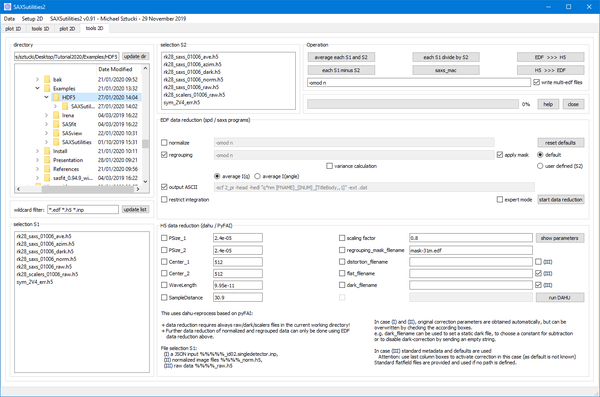Tools2D
From SAXSutilities wiki
Revision as of 17:00, 5 May 2020 by Sztucki (talk | contribs) (→Typical application: partial azimuthal integration in a reduced angular range)
Data reduction of two-dimensional images in HDF5 (Dectris and various ESRF flavours) or EDF format. Routines for data conversion are available.
Contents
Features:
- Conversion from EDF to HDF5
- Conversion from HDF5 to EDF
- NOTE: it is possible to create in this way multi-edf files. It is however currently not foreseen to create multi HDF5 files.
- Averaging, subtraction and division of each two files using saxs programs is foreseen, as well.
Specific Features:
Two different data reduction routines exist:
EDF REDUCTION
- This routine is based on spd / saxs programs.
- Normalization, azimuthal regrouping and output of ASCII files can be selected individually.
- Input format can be EDF or HDF5.
- An approximated variance calculation can be activated.
- The mask information is either taken from a header key ('default') or by a file selection in S2. In any case the mask file must be present in the working directory.
- The integration range can be restricted.
Typical application: partial azimuthal integration in a reduced angular range
NOTE: This can be also applied to files from the HDF5 REDUCTION pipeline !!
starting from normalized data ('norm')
- Select normalized images in Selection S1.
- Make sure that 'regrouping', 'output ASCII' and 'restrict integration' are all checked.
- Make sure the mask file is present in the working directory. The correct mask file is most of the time determined automatically ('apply mask' checked; 'default' selected).
- Choose if you want to calculate (A) I(q) averaged in a certain angular range or (B) I(angle) averaged in a certain q range.
- In case of (A): specify angular range. Negative angles are possible [-5 , 5]deg.
- In case of (B): specify q range in pixel coordinates (use plot2D with array coordinate system for selection).
- Click 'start data reduction'.
starting from azimuthally regrouped data ('azim' or 'ang')
- Select azimuthally regrouped images in Selection S1.
- Make sure that 'regrouping' is not checked, 'output ASCII' and 'restrict integration' must be checked.
- No mask file is necessary in this case.
- Choose if you want to calculate (A) I(q) averaged in a certain angular range or (B) I(angle) averaged in a certain q range.
- In case of (A): specify angular range. Negative angles are possible [-5 , 5]deg.
- In case of (B): specify q range in pixel coordinates (use plot2D with array coordinate system for selection).
- Click 'start data reduction'.
HDF5 REDUCTION
- This routine is based on dahu / PyFAI