Difference between revisions of "Plot1D"
From SAXSutilities wiki
| Line 1: | Line 1: | ||
[[File:Plot1D.png|600px]] | [[File:Plot1D.png|600px]] | ||
| + | Program for plotting one-dimensional data in ASCII (general) or HDF5 format (ID02). | ||
| + | |||
| + | ___Features:___ | ||
| + | |||
| + | * Multiple data sets can be selected and plotted. | ||
| + | * Data sets recorded with two different detectors (SAXS/WAXS) can be plotted simultaneaously (distinguished by _saxs_, _waxs_ in the filename). | ||
| + | * Optional background subtraction also of combined SAXS/WAXS data. | ||
| + | * Two filters using (A) wildcards and (B) substring. (A) is applied only to the filenames, (B) also to available metadata. Details must be visualized in this case. | ||
| + | * The file list is not automatically updated - press 'update list' to refresh. However, metadata of files in the current directory are updated continuously in the background. | ||
| + | * Different plot modes including 3D plotting of image series is available. | ||
| + | * Zooming, panning and saving of the graphs is possible by the buttons above the graph window. | ||
| + | * A button for averaging a list of plotted files has been added for convinience. It is not necessary any more to switch to tools1D. | ||
| + | * For ASCII files it is possible to select the columns for q vector, data and error. It is also possible to plot multiple data columns using the same q vector. | ||
Revision as of 09:22, 5 May 2020
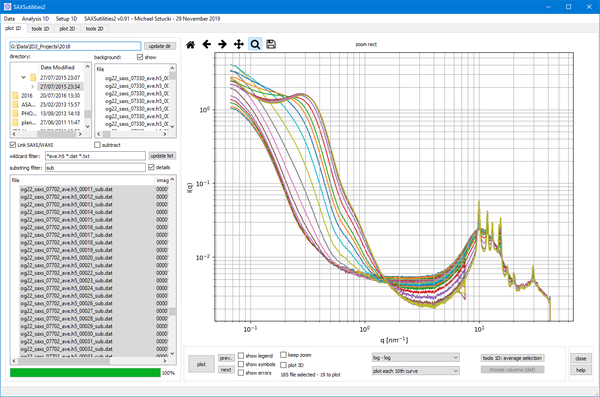 Program for plotting one-dimensional data in ASCII (general) or HDF5 format (ID02).
Program for plotting one-dimensional data in ASCII (general) or HDF5 format (ID02).
___Features:___
- Multiple data sets can be selected and plotted.
- Data sets recorded with two different detectors (SAXS/WAXS) can be plotted simultaneaously (distinguished by _saxs_, _waxs_ in the filename).
- Optional background subtraction also of combined SAXS/WAXS data.
- Two filters using (A) wildcards and (B) substring. (A) is applied only to the filenames, (B) also to available metadata. Details must be visualized in this case.
- The file list is not automatically updated - press 'update list' to refresh. However, metadata of files in the current directory are updated continuously in the background.
- Different plot modes including 3D plotting of image series is available.
- Zooming, panning and saving of the graphs is possible by the buttons above the graph window.
- A button for averaging a list of plotted files has been added for convinience. It is not necessary any more to switch to tools1D.
- For ASCII files it is possible to select the columns for q vector, data and error. It is also possible to plot multiple data columns using the same q vector.